Sonos App: The Ultimate Guide for Tech Enthusiasts
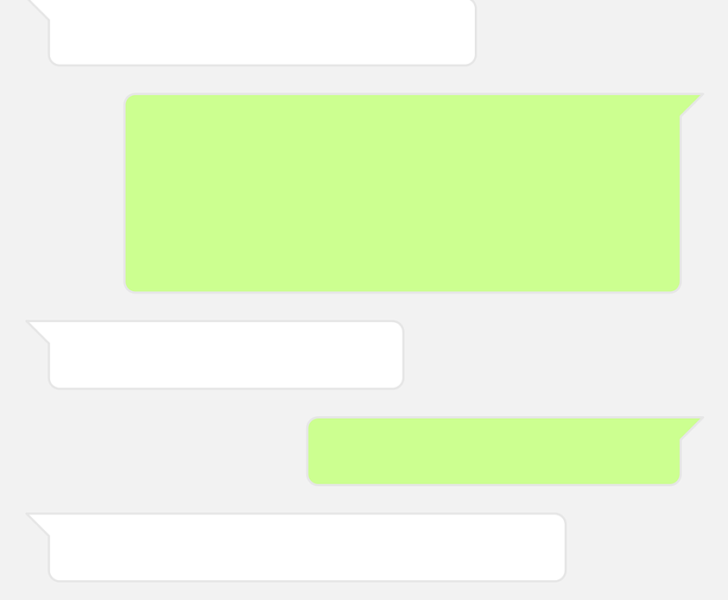
Introduction:
In the world of smart home technology, Sonos App has emerged as a game-changer, revolutionizing the way we listen to music. This comprehensive guide aims to provide tech enthusiasts with a deep understanding of the Sonos App, its features, and its significance in the industry. Whether you’re a long-time Sonos user or someone curious about exploring this innovative app, this article is your go-to resource.
History and Evolution:

The Sonos App has come a long way since its inception. Originally introduced in 2005, Sonos was primarily focused on wireless music systems. However, the release of the Sonos App in 2008 elevated the overall user experience. With its intuitive interface and seamless integration with multiple music streaming services, the Sonos App quickly gained popularity among music enthusiasts.
Over the years, Sonos has continuously evolved its app to meet the changing needs and preferences of its users. The app has undergone several updates, adding new features and enhancing performance. From improved audio quality to advanced customization options, Sonos has left no stone unturned in ensuring an exceptional user experience.
Key Features of the Sonos App:
1. User-Friendly Interface: The Sonos App boasts an intuitive and visually appealing interface, making it effortless for users to navigate and control their Sonos speaker systems. From adjusting volume levels to creating playlists, every command is just a few taps away.
2. Multi-Room Playback: One of the standout features of the Sonos App is its ability to synchronize multiple speakers across different rooms. This allows users to enjoy synchronized music playback throughout their entire home, creating an immersive audio experience.
3. Seamless Integration: The Sonos App seamlessly integrates with popular music streaming services like Spotify, Apple Music, and Pandora. This integration enables users to access their favorite playlists and explore new music from within the app, eliminating the need to juggle between different platforms.
4. Voice Control: Sonos has embraced voice-controlled technology by integrating its app with virtual assistants like Amazon Alexa and Google Assistant. Users can simply use voice commands to play, pause, or skip tracks, making it incredibly convenient for hands-free operation.
5. Room Equalization: The Sonos App offers room equalization functionality, allowing users to optimize the audio output based on the acoustics of each room. This ensures consistent and high-quality sound, regardless of the room’s size or layout.
6. Trueplay Tuning: With the introduction of Trueplay Tuning, Sonos has taken personalization to the next level. This feature uses the microphone of an iOS device to analyze the room’s characteristics and calibrate the audio accordingly, resulting in a tailored listening experience.
How to Optimize your Sonos App Experience:
1. Ensure a Stable Network: To maximize the performance of your Sonos App, ensure that your Wi-Fi network is reliable and has sufficient bandwidth. This will minimize any interruptions or latency issues during playback.
2. Explore Sonos Explore: Sonos Explore is a built-in feature in the app that offers curated content, music recommendations, and exclusive playlists. Take advantage of this feature to discover new artists and expand your musical horizons.
3. Create Personalized Playlists: The Sonos App allows users to create personalized playlists, organizing their favorite tracks and albums in one place. Leverage this feature to curate your own music library and easily access your preferred songs whenever you want.
4. Maximize Voice Control: If you have virtual assistants like Amazon Alexa or Google Assistant, integrate them with your Sonos App to unlock the power of voice control. Experiment with different voice commands and discover a whole new level of convenience in operating your Sonos system.
[INSERT VIDEO HERE]
Conclusion:
The Sonos App has undoubtedly revolutionized the way we listen to music, offering a seamless and immersive audio experience. With its user-friendly interface, extensive features, and continuous evolution, the Sonos App remains a popular choice for tech enthusiasts seeking a high-quality and customizable music streaming solution. Whether you are a novice or an experienced user, this ultimate guide equips you with the knowledge and tips to optimize your Sonos App experience. So go ahead, dive into the world of Sonos, and elevate your music listening journey.











